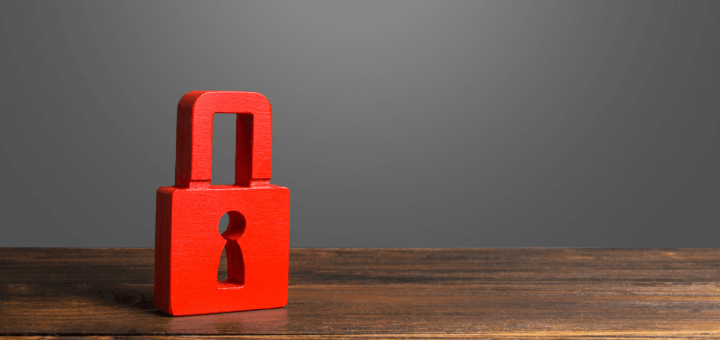(Updated on January 9th, 2023)
Norton or Malwarebytes, which antivirus software should you pick in 2023? Read this fact-based review to know the antivirus suite you should choose.
In this definitive review, we will compare Malwarebytes against Norton. We will evaluate both brands using the following aspects: features, malware protection, system performance, user interface, pricing, and compatibility. We will also rely on the latest results from the independent lab AV-Test.
Every time you access the open internet, you are at risk of falling victim to cyberattacks. According to Threat Post, the 2021 value of sensitive and identifying information is lucrative in the dark web. This is an incentive for cybercriminals to go after your personal and sensitive information.
To make sure your information is safe, you need comprehensive protection. You can get this through a paid premium antivirus suite. An all-in-one antivirus suite will offer protection against malware, virus, ransomware, and other online threats. It will also provide identity theft protection.
Unlike free antivirus products, a paid premium antivirus suite packs an impressive list of features. These features enhance your protection, security, privacy and even improve performance.
Common features include; cloud backup, password manager, VPN, safe browsing, firewall, parental control, file shredder, privacy monitor, and dark web monitor.
Premium antivirus suites also give you peace of mind. You get impeccable protection without compromising performance. Additionally, they are cross-platform, and their subscriptions cover multiple devices. Hence, they give you excellent value for your money.
Without further ado, let us get started!
Summary (Quick Glance)
Malwarebytes and Norton are well-known antivirus brands in the industry. They offer excellent protection against online threats, their subscriptions cover multiple devices, and they are cross-platform.
In a rush? Here is a quick overview of how the two brands compare.
1. Features
Winner: Norton. Norton antivirus products pack security and privacy-enhancing features. Among the impressive list of features are identity theft and parental control. Malwarebytes only offers protection with limited features.
2. Malware protection
Winner: Norton. Malwarebytes and Norton products offer exceptional malware protection. However, Norton provides comprehensive protection coupled with identity theft.
3. System performance
Winner: Tie. Both antivirus solutions offer protection without compromising your system performance. They have undergone several optimizations to reduce the performance overhead.
4. User interface
Winner: Tie. Antivirus products from both brand pack user-friendly and simplistic interfaces. Features are easily accessible, and navigation is hassle-free.
5. Pricing
Winner: Norton. Both brands offer multidevice subscription plans. They are competitive, but Norton products give you excellent value for your money.
6. Compatibility
Winner: Tie. Malwarebytes and Norton products are cross-platform. They are compatible with Windows, Macs, Android, and iOS devices. Malwarebytes can also work alongside other antivirus products.
Short Verdict: Norton vs Malwarebytes
Malwarebytes and Norton products are great antivirus products. They offer protection against a wide array of threats, including evolving threats. However, for comprehensive all-in-one protection, Norton is your go-to antivirus suite. It even offers identity theft protection.
On the other hand, Malwarebytes lacks many security and privacy-enhancing features. Hence, it won’t give you excellent value for your money.
1. Features
Features and functionalities play an essential role in antivirus suites. Other than reinforcing security and privacy, they also add value to your money. Features are also important in identifying a great antivirus suite. As a rule of thumb, the more quality features, the better an antivirus suite might be.
With that in mind, let us have a look at the features offered by Malwarebytes and Norton products.
Malwarebytes offers its antivirus services via two paid products; Malwarebytes Premium and Malwarebytes Premium plus Privacy. Malwarebytes Premium is a low-end product, while Malwarebytes Premium plus Privacy is the company’s high-end product.
In terms of features, Malwarebytes products are not that endowed. What you see is what you get. Malwarebytes still sticks to its roots, offering a simple yet effective antimalware software. Both paid products share the same protection features.
They are divided into four groups, namely;
- Web protection.
- Malware and potentially unwanted program protection.
- Ransomware protection.
- Exploit protection.
Malwarebytes Premium plus Privacy has one additional feature;
- Online privacy via VPN.
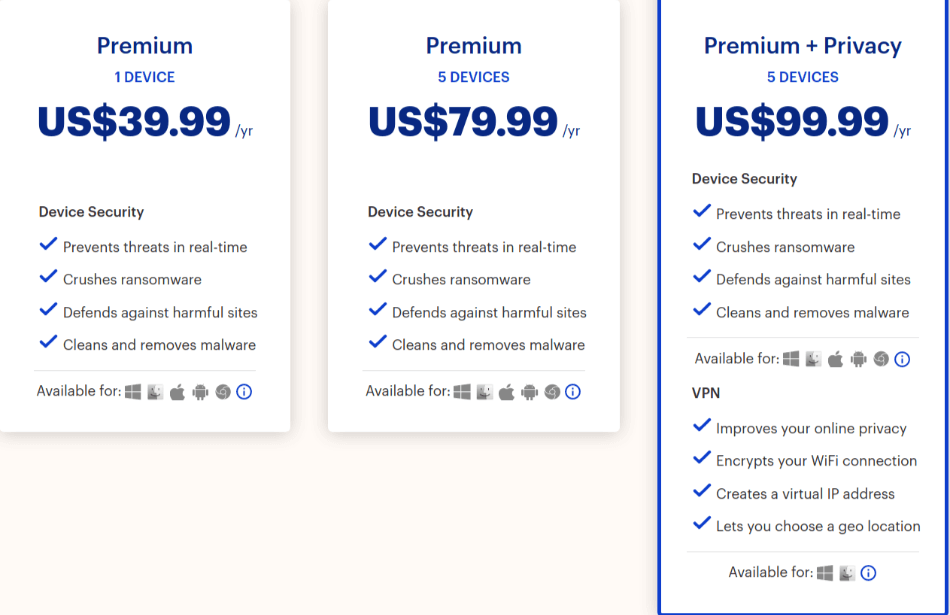
Norton also offers its antivirus services in two categories; device security only and comprehensive protection. As Norton puts it, there’s something for everyone. Comprehensive protection is an all-in-one umbrella that encompasses Norton’s high-end suites.
These suites offer the protection you need in a single place. Their offerings include on-device security, online privacy, and identity theft protection.
The device security category has the Norton Antivirus Plus product. This is Norton’s low-end antivirus but with powerful protection. It packs a few features; notable ones include;
- Award-winning antivirus engine bolstered with online threat protection.
- 2GB cloud back up.
- Password manager.
- Two-way firewall.
Up next is the comprehensive category for which includes the Norton 360 suite. This antivirus suite has all the Norton Antivirus Plus features, and it adds more privacy features. This suite is further divided into three packages; Norton 360 Standard, Norton 360 Deluxe, and Norton 360 with LifeLock.
The Norton 360 Standard is the base package. This suite equips your devices with multiple layers of protection while focusing a little bit on privacy. Thus, most of its features are about on-device security and privacy. They are as follows;
- 10GB cloud backup.
- Dark Web monitoring.
- PC Webcam monitoring.
- Secure VPN for 1 PC, 1 Mac, or 1 smartphone or tablet.
The next offering in the 360 suite is the Norton 360 Deluxe package. We recommend this package as it has all the necessary inclusions. It covers multiple devices, and hence you have a high chance of protecting your whole family. Additionally, it packs a parental control feature that extends protection to your kids.
Its unique additions include;
- 50GB cloud backup.
- Parental control and school time.
- Secure VPN for up to 5 PCs, Macs, smartphones, or tablets.
- Privacy monitoring.
The last package in this suite is the Norton 360 with LifeLock. This is the high-end package and the all-inclusive, comprehensive plan among the three. This package has all the features of the previous products and adds its distinct LifeLock features. Unlike the other antivirus suites, this package offers identity theft protection.
In case your identity gets compromised, you get some insurance in terms of reimbursement. You also get coverage for lawyers and experts. This is what LifeLock is all about. This package is further divided into three plans; LifeLock Select, LifeLock Advantage, and LifeLock Ultimate Plus.
The base product is the Norton 360 with LifeLock Select. This all-in-one bundle offers the following features;
- 100GB cloud backup.
- 1 Bureau Credit monitoring.
- Stolen Wallet Protection.
- SSN and Credit alerts.
- Secure VPN for up to 5 PCs, Macs, smartphones, or tablets.
- Million-dollar protection package.
- ID verification Monitoring.
- LifeLock Identity Alert System.
- Data Breach Notifications.
- Access to US-based Identity Restoration Specialists.
Up next is the Norton 360 with LifeLock Advantage. This plan has the features of the previous plan with the following upgrades and additions;
- 250GB cloud backup.
- Phone take-over monitoring.
- Identity lock.
- Fictitious Identity monitoring.
- Court record scanning.
- Bank and credit card activity alerts.
- Secure VPN for up to 10 PCs, Macs, smartphones, or tablets.
Lastly, the Norton 360 with LifeLock Ultimate plus tier. This is the most comprehensive plan of all and, as you might have guessed, the most expensive. Its upgrades and features include;
- 500GB cloud backup.
- 3 Bureau Credit monitoring.
- 401(k) and Investment Activity Alerts.
- Home Title Monitoring.
- Unlimited Secure VPN for PCs, Macs, smartphones, or tablets (restrictions may apply).
In terms of feature comparison, Norton packs an impressive feature list than Malwarebytes. Malwarebytes focuses on protection, whereas Norton further has identity protection, parental control, and several other utilities. In the feature’s aspect, Norton is unmatched.
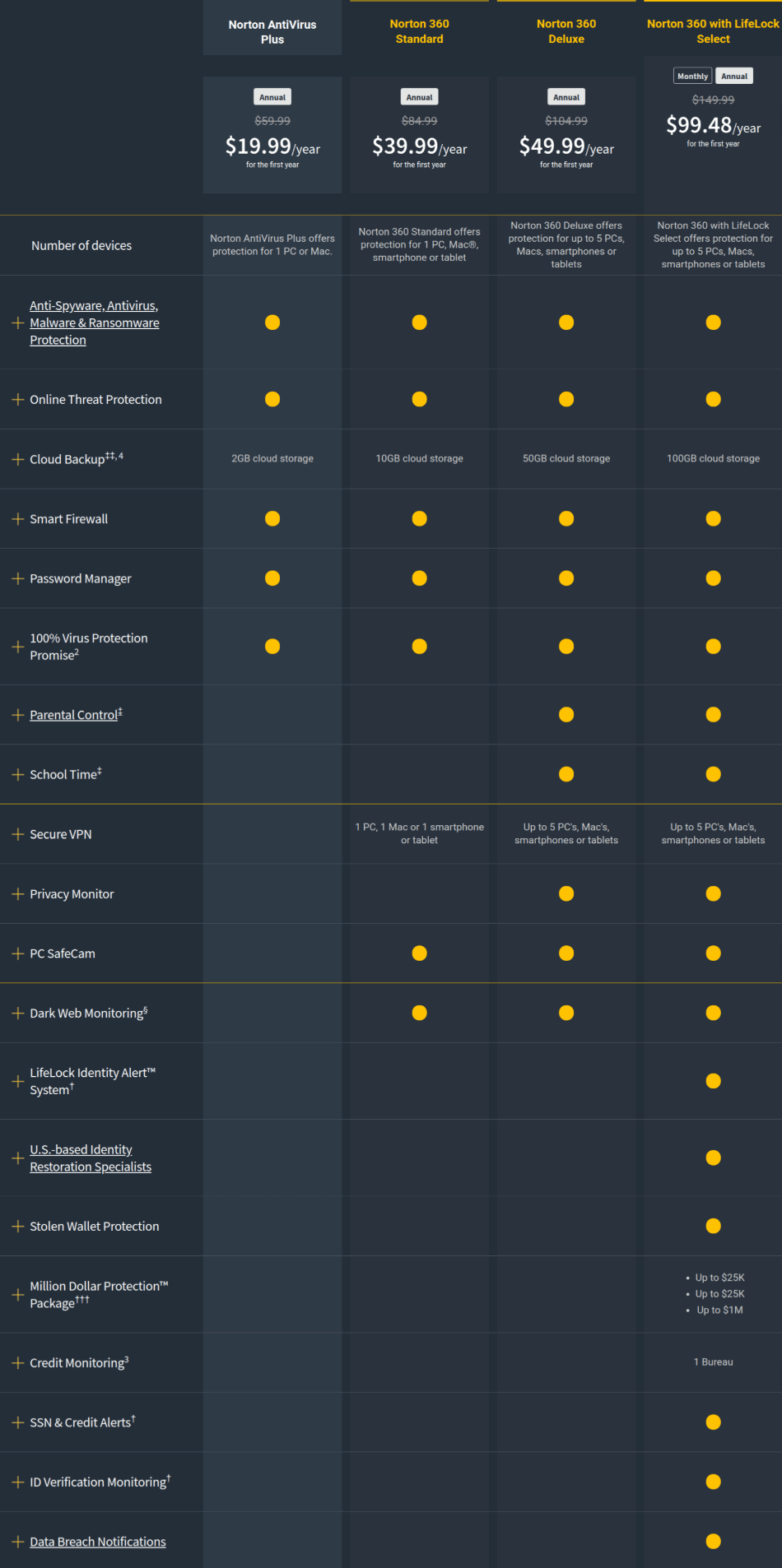
Winner: Norton
2. Malware Protection
Malwarebytes and Norton products offer unrivaled protection, security, and privacy. Both antivirus solutions protect you against viruses, malware, ransomware, spyware, and other online and complex threats.
Malwarebytes Katana antivirus engine relies on artificial intelligence and machine learning for faster detection rates. These technologies enable it to deliver real-time protection against a wide array of threats. It also uses behavior-based analysis, and it can generate the threat signature of in-the-wild malware.
These multiple protection layers of protection give it a cutting edge among antivirus products. Coupling with its superior detection abilities, zero-day attacks, and evolving threats are no match for Malwarebytes.
Malwarebytes also gives you insight so you can make informed security decisions. For any threat is detects, it gives you more information about it. That is, the type of threat and what it does.
Onto Norton, its award-winning antivirus engine delivers the all-in-one protection you need. Like Malwarebytes, it also uses artificial intelligence, machine learning, and other multi-layered protection. Norton products give you robust defenses that can combat emerging and most online threats.
Through emulation strengthened with cloud file signature data, Norton products can uncover malware in less time. There is also a two-way firewall that protects against unauthorized outgoing and incoming traffic. This firewall is equipped with an intrusion prevention system
PC users get unrivaled defenses such as proactive exploit protection, reputation protection, behavioral protection, and the power eraser. Norton has a 100% Virus Protection Promise for auto-renewing subscriptions. This is to show confidence in their malware protection.
You are eligible for a refund if you encounter a virus that Norton can’t remove.
To evaluate malware protection capabilities, we will rely on results from the independent lab, AV-Test. This lab uses samples that simulate real-world scenarios to assess antivirus products. They test for protection against zero-day malware attacks, malware infections, and the detection of widespread and prevalent malware.
Here are the AV-Test results for Malwarebytes.
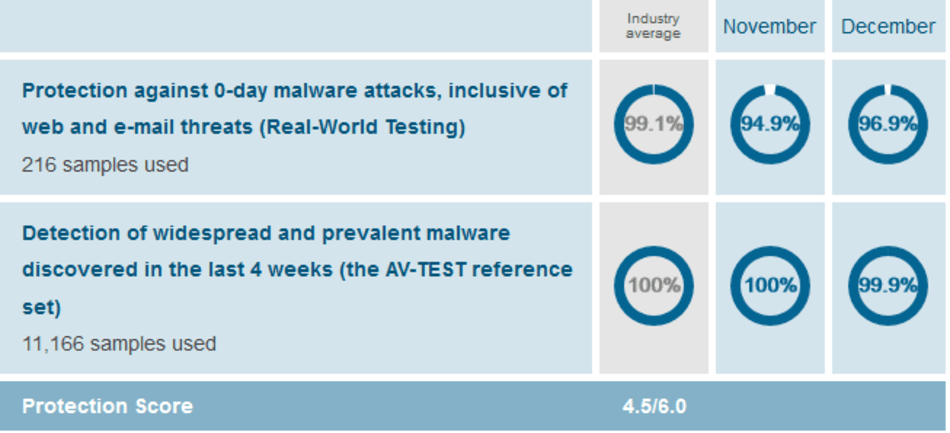
Here are the AV-Test results for Norton.
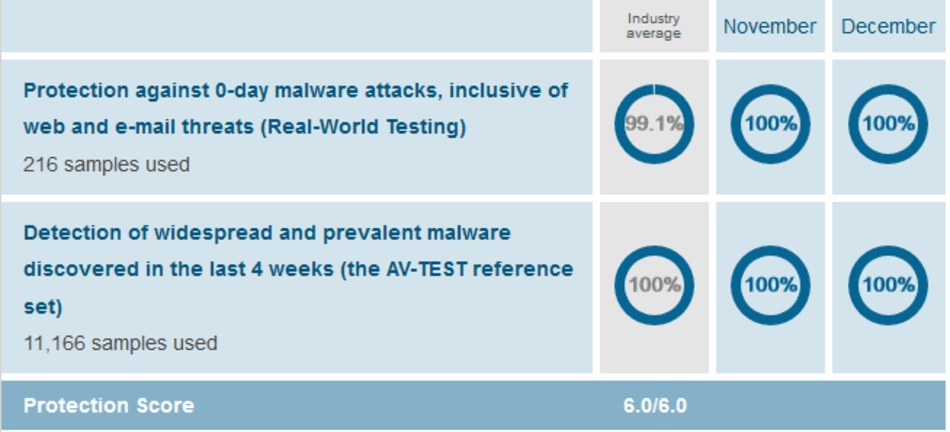
From the above results, Malwarebytes got 4.5 out of 6 points while Norton got 6 out of 6 scores for malware protection. Although Malwarebytes offers great protection, Norton takes it a notch higher due to its security and privacy features.
Winner: Norton
3. System Performance
Malwarebytes and Norton antivirus products have undergone several performance optimizations. They can now offer protection with a lesser performance impact than ever before. These solutions can now pause updates and notifications – fewer interruptions when gaming or watching.
Malwarebytes Katana engine is built to use 50 percent fewer CPU resources while scanning. Because it doesn’t have tons of features, it’s lightweight on your resources. Even during active scans, it is not resources-hungry, and it won’t get in your way.
Norton used to have a high-performance overhead, but this is not the case with the latest versions. At the moment, Norton doesn’t hog your system resources, and you won’t notice background scans. However, your device might get a little fever when you perform active scans.
We will again rely on results from AV-Test to evaluate the impact on system performance. AV-Test assesses the average influence antivirus products have on your daily computer activities. These assessments test for computer activities such as file operations, downloads, browsing, installing, and launching apps and programs.
Here are AV-Test results for Malwarebytes.
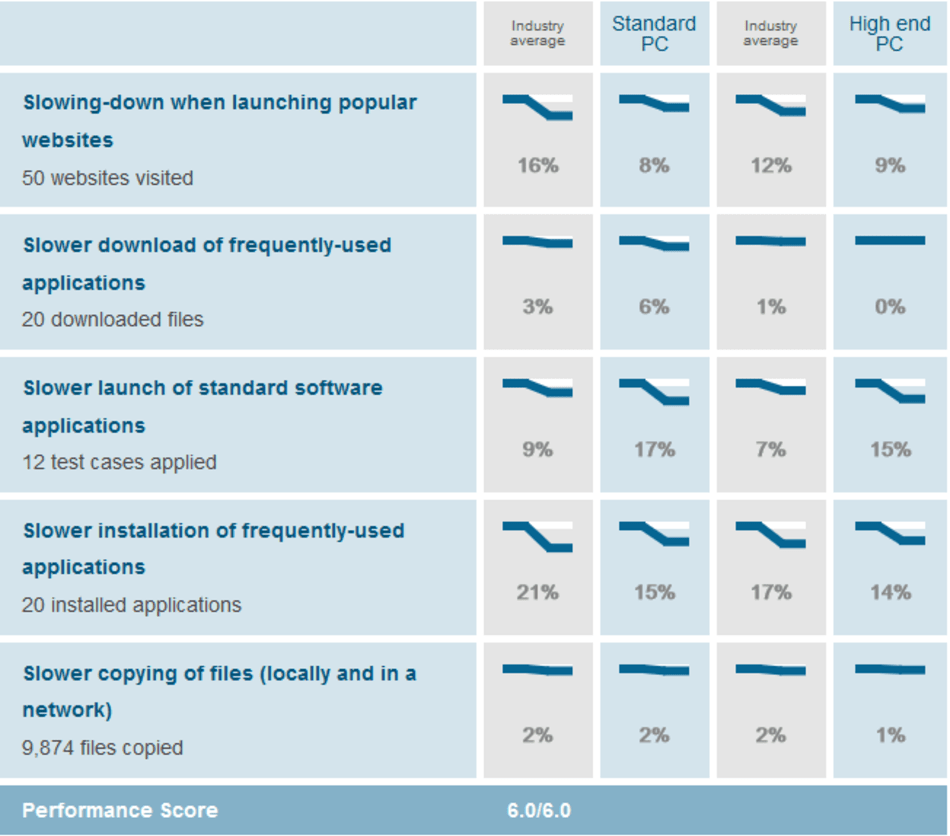
Here are the AV-Test results for Norton products.
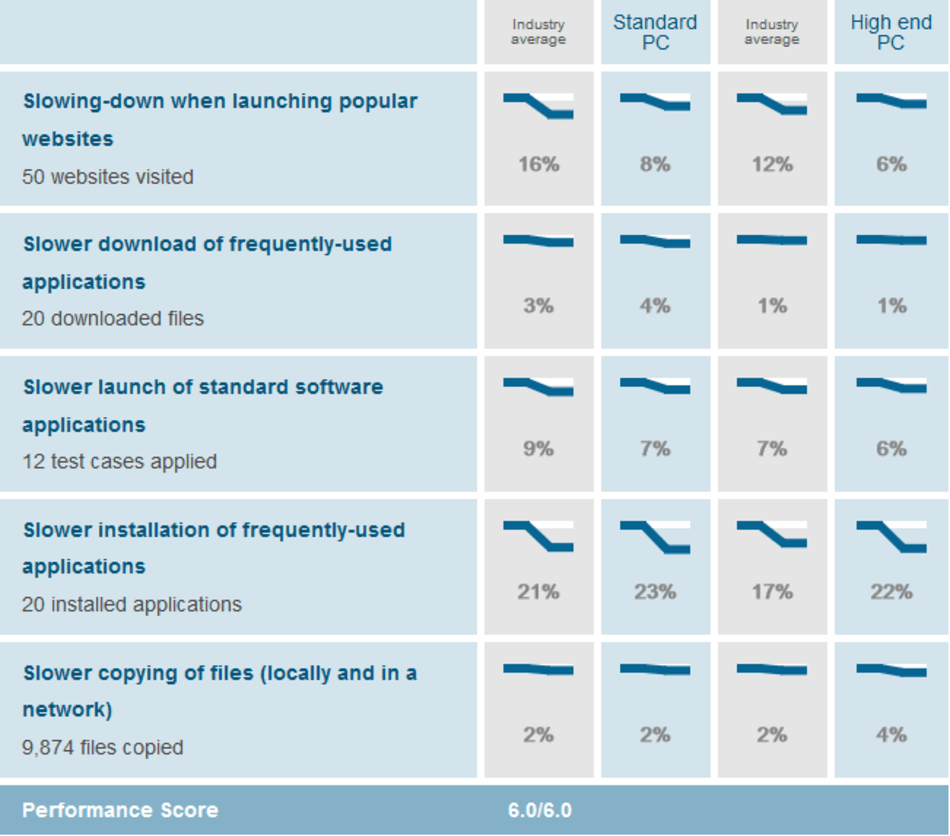
In the recent tests, as shown above, both Malwarebytes and Norton got a performance score of 6. This means they didn’t have a significant impact on performance. Hence, you can rely on them for protection that doesn’t compromise your system performance.
Winner: Tie
4. User Interface
Malwarebytes version 4 update brought an overhaul of changes to both under the hood and on the interface. The new user interface is simplistic, with less clutter, and user-friendly. The main window sports a toolbar that has notifications, settings, and the help icon. Below the toolbar, there’s a huge status area taking half of the space.
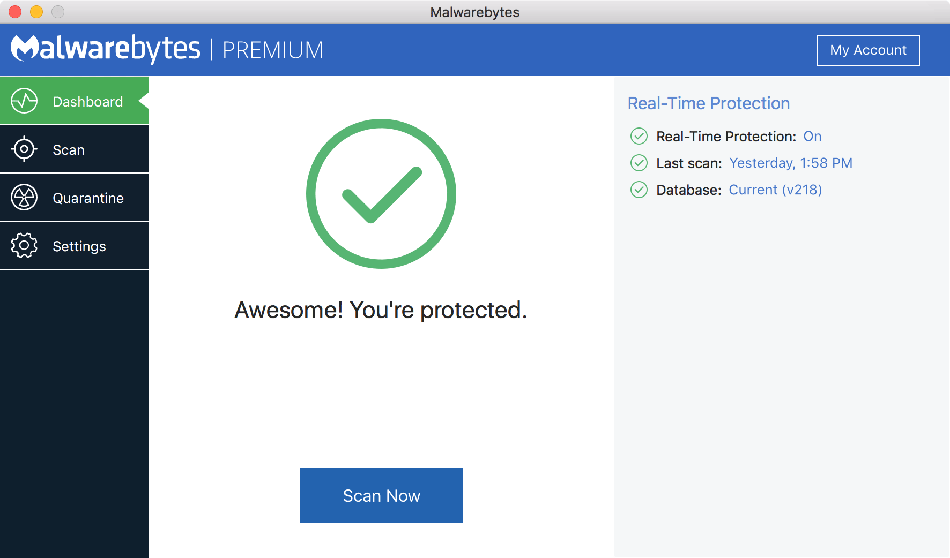
The other half below hosts features and functionalities in three categories. There’s detection history, scanner, and real-time protection. When you open a feature or functionality, a new window opens with the same streamlined interface.
Similarly, Norton products also sport a decluttered, intuitive and user-friendly interfaces. Norton is among the few Antivirus suites with two interfaces; My Norton and the Classic Norton interface.
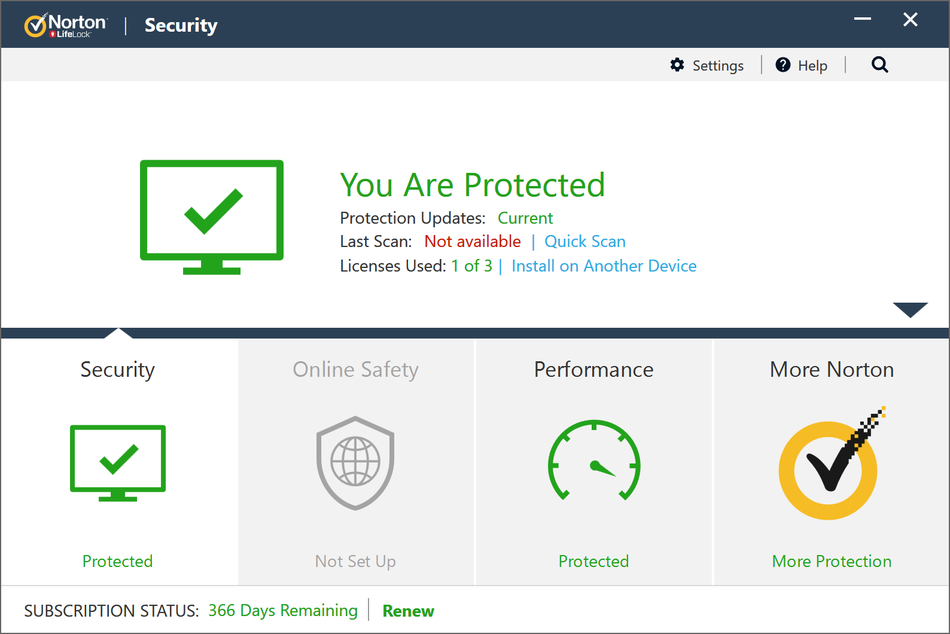
My Norton is aligned vertically and has two panes. The thinner right pane hosts the features, while the thicker left pane sports an inspiring photo of a mountain climber.
The classic interface follows what other antivirus suites have; it is aligned horizontally. It sports a status banner and, below it, big rectangular tiles. These tiles host clickable features and functionalities. There’s also a shortcut for My Norton.
Overall, both products sport user-friendly interfaces with easier navigation.
Winner: Tie
5. Pricing
Malwarebytes and Norton offer different subscription plans for their products. Some of their plans cover multiple devices. The subscriptions also carry a 60-day money-back guarantee. Here are the introductory prices at the time of this review.
Malwarebytes has three subscription plans for its two premium products. The pricing details are as follows;
- Malwarebytes Premium subscription for 1 device retails at $39.99 per year.
- Malwarebytes Premium subscription for 5 devices costs $79.99 per year.
- Malwarebytes Premium plus privacy subscription for 5 devices goes for $99.99 per year.
| Malwarebytes Products | Regular Price | Discounted Price |
|---|---|---|
| Malwarebytes Premium for PCs | $39.99/year | Check here |
| Malwarebytes Premium for Mac | $39.99/year | Check here |
| Malwarebytes Business Products | Varies | Check here |
Below are the subscription details for Norton products for the first-year;
- Norton antivirus plus retails at $19.99 per year; it covers 1 PC or Mac.
- Norton 360 standard costs $39.99 per year; it covers 1 PC, Mac, smartphone, or tablet.
- Norton 360 deluxe goes for $49.99 per year; it offers protection for up to 5 PCs, Macs, smartphones, or tablets.
- Norton 360 with LifeLock Select retails at $99.48 per year; it offers protection for up to 5 devices.
- Norton 360 with LifeLock Advantage costs $191.88 per year; it covers up to 10 devices.
- Norton 360 with LifeLock Ultimate Plus goes for $299.88 per year; it covers unlimited devices.
| Norton Products | Regular Price | Discounted Price |
|---|---|---|
| Norton Antivirus Plus | $59.99/year | Check here |
| Norton 360 Standard | $79.99/year | Check here |
| Norton 360 Deluxe | $99.99/year | Check here |
| Norton 360 with Lifelock Select | $149.99/year | Check here |
| Norton 360 with Utimate Plus | $349.99/year | Check here |
| Norton Small Business Security | Varies | Check here |
Judging from the pricing structure and what each brand offers, Norton gives you excellent value for your money. Norton has a remarkable list of security and privacy features, impeccable protection, and identity theft protection.
Winner: Norton
6. Compatibility
Both Malwarebytes and Norton products are cross-platform. They are compatible with Windows, Macs, Android, and iOS devices. In both brands, Windows and Android devices get the most features.
Macs and iOS devices get basic protection with limited features. This is due to the bottle-necks in the latter operating systems. This is also common with other antivirus suites.
Unlike Norton, you can configure Malwarebytes to work alongside other antivirus suites.
Winner: Tie
Final Thoughts
Malwarebytes still doesn’t match other antivirus suites such as Norton. Nonetheless, its ability to protect you against evolving threats and zero-day malware makes it a great antivirus. However, its lack of security and privacy-enhancing features still makes it an antimalware tool. You can not fully rely on it for comprehensive protection.
On the other hand, Norton is a full-blown antivirus. It provides comprehensive all-in-one protection against a wide array of threats. It has features that enhance your protection, security, and privacy. It also offers identity theft protection and remediation options. Additionally, Norton products give you excellent value for your money.
Frequently asked questions
Malwarebytes has come a long way. The premium version now offers advanced protection similar to other antivirus suites. Its real-time protection now protects you against complex threats. However, its lack of features limits it from offering comprehensive protection.
Norton does an excellent job of keeping your devices safe from threats. However, you can also have Malwarebytes if need be. Although running two antivirus products is not recommended, Malwarebytes is different. It can work alongside other antivirus software and its light on resources.
The latest versions of Norton products have a little impact on your system performance. Norton antivirus products have undergone several performance optimizations. These optimizations have drastically reduced the performance overhead.
We recommend Norton 360 Deluxe. This antivirus suite is well balanced in terms of features, it offers impeccable protection, and you can use it on multiple devices with a single subscription. It also comes with a parental control service; thus, protecting the whole family.
Yes, you can buy any package on the Norton 360 suite without renewal. However, you will miss out on various benefits that require auto-renewal.